Email Subscription Success
Thanks for Subscribing!
Your subscription to our email list has been confirmed.
Want to be sure you see these emails?
Whitelist them!
In Gmail
- Open the email.
- Click on the drop down arrow next to the “Reply” button.
- Select “Add to Contacts List”.
- Click on the “More” button above the email header.
- Select “Filter messages like these”.
- At the bottom of the search window, click “Create filter with this search”.
- Check the box that says “Never send it to Spam”.
Optional Steps
Our emails might go to the “Promotions” tab in Gmail, which might make them easy to miss. If you want to change this, follow these extra instructions.
- First, look for the email inside the Promotions tab. Then click, drag and drop it into the “Primary” tab.
- Next, a message will appear asking if you would like to do this for future messages from this sender. Select “Yes”.
All done!
In Outlook
- Open the email.
- Right-click on the sender’s name, and click “Add to Outlook Contacts”.
- Click “Save”.
- On the Tools menu, click “Options”.
- On the Preferences tab, under E-mail, click “Junk E-mail”.
- Click the Safe Senders tab.
- Select the “Also trust e-mail from my Contacts” check box.